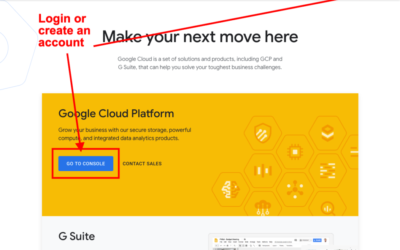How Estate Agents use Twitter for Marketing. Twitter can be the hardest social media platform to understand. It seems so busy and confusing at first – as the endless stream of posts rolls by on your timeline, you’d be forgiven for wondering how anyone makes themselves ‘heard’.
After a while, when you’ve got to grips with how it works, you’ll start to think about how it can be a successful marketing platform for you as a sales and lettings agent. And, as with any such activity, there are things you can do to make it more effective:
- Personal or business?
One of the first decisions you need to make is whether your Twitter account will be run as a personal or business profile. People like to talk to other people, so even big companies such as Vodafone or Starbucks make sure they have the human touch – posts often have the tweeter’s initials at the end.
If several people will have access to the account, then it makes sense to opt for a company presence. The important thing is to make sure your tweets show you have a personality – either as an individual or a business.
- Complete your profile
It’s tempting to rush out there and start talking to people, but take time to get everything in place first. Write your biography carefully as there’s a limit to the number of characters you can use – make sure you feature some keywords as this will help other users find you. There are separate fields provided for your location and website address. Use a good headshot or your logo for the profile picture, and don’t forget your cover image.
- Be local
People love to engage with content that’s relevant to where they live or work. Whether you’re operating in a specific place or trying to establish yourself somewhere new, this is one of the most effective ways to do it. Share local news and events and use the hashtag and search facilities to find other users in the area. Tweets with images attract higher levels of engagement than those without, so use photographs when possible.
- Don’t talk ‘at’ people
Think of Twitter as being a bit like a bar or cocktail party. You wouldn’t walk in, shout out your sales message and then leave. You’d start chatting to someone you know; they might introduce you to another friend who you then engage in conversation. Slowly, your circle grows. Twitter is exactly the same. It’s not about the immediate hard-sell – it’s about starting conversations and building relationships.
- The ‘cold’ tweet
A bit like cold-calling, on Twitter you’ll also want to find and talk to people you don’t know – potential customers, industry experts, journalists and so on. You can find them easily through Twitter’s search functions, either geographically or through hashtags and keywords – but what do you say? Comment on their posts, ask questions or offer advice: “Hi @username – loved your post, I agree! Did you see this news story? [insert link to a relevant article]. Or: “Noticed you talked about moving to [insert place} @username – we have great contacts there if you need any local info.”
- Who to follow?
There are no rules when it comes to following other users, and there’s nothing wrong with having a mix. It’s fine to follow celebrities or players from your football team, and to tweet about your favourite television programmes – it shows your human side. Posts don’t have to be purely professional. It’s fine to unfollow people too if you no longer find them interesting or relevant; some people feel uncomfortable doing so, but this is the nature of Twitter. Users aren’t notified when you unfollow them so you can slip quietly away.
- Lists are your friend
There’s a very handy feature on Twitter that helps you organise your network into different circles. You’ll find ‘Lists’ in your settings. You can set up and name lists according to your preferences, and assign users as members. They will be notified when you’ve done so, unless you set it up as a private list that only you can see. So, you might have lists such as ‘Industry Media’, ‘Businesses in [Place-name]’ or ‘Property Experts’. You’ll be able to see tweets from everyone on the list without having to follow them all or having to scroll through posts that aren’t relevant at a particular time.
- Share and share alike
When it comes to sharing content, Twitter is incredibly powerful. If you’ve written a new blog post or have a fantastic property on your estate agency website, the Twitter community is one of the best ways to spread the word. The trick is to share other people’s content as often as you can – in fact, as few as 20% of your posts need to be original. By helping others spread their word, they’ll want to do the same for you.
- Hitch a ride
If you’re trying to break into a new geographical area, keep an eye on local events. From the town’s dramatic society putting on a production to a half-marathon or charity fun run, these are opportunities for you to parachute yourself into a new audience of potential new customers by sharing other people’s posts and interacting with them directly. Not everyone will engage with you – but a good percentage will. Similarly, Twitter has a useful Trending Topics feature that shows you what people in your area and around the world are tweeting about most and the hashtags they are using – a great way to find some new connections.
Are you an estate agent who is already using Twitter as a marketing tool for your sales and lettings business? We’d love to hear how it’s working for you and any additional tips you have!