How Can We Help?
Logging into your website
Congratulations on the launch or imminent launch of your shiny new ExpertWeb site! The first thing you’ll need is your login URL. Depending on whether your website is in the development stages or live you will be able to login to the WordPress Dashboard panel and gain access to the backend of your website.
Websites in development
If the website is still in development and yet to launch, your designer will have given you a preview link to view your website throughout development. This will likely be something like agentname.lmdev.co.uk. Visit the login page by visiting the url + /wp-admin.
agentname.lmdev.co.uk/wp-admin
Live websites
The same applies to websites that are live. The URL will change to your existing domain or one that we have purchased on your behalf.
agentname.co.uk/wp-admin
Once the page loads you should see the login box below. Simply enter with your login details and click the ‘Log in’ button. If you have lost or forgotten your password you can click the ‘Lost your password?’ link which will enable you to enter your username or email address and a password reset link will be sent to you.
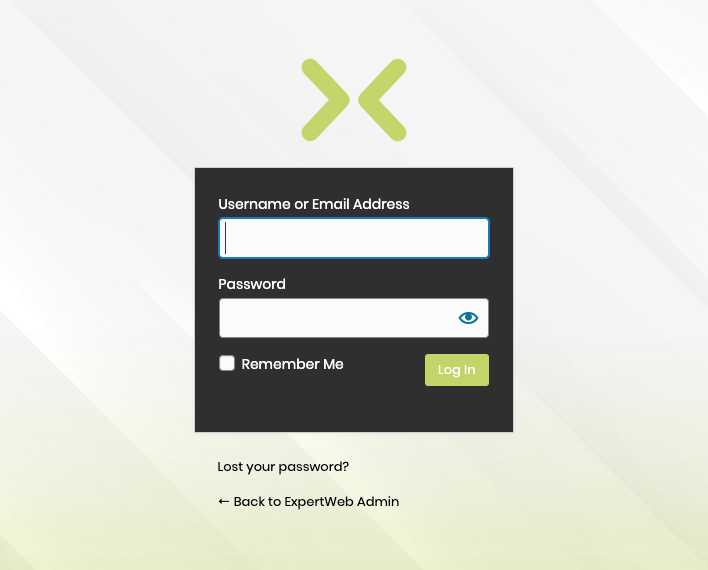
If you haven’t received your login details from your ExpertWeb designer, please check your spam or junk folder as the email can sometimes end up here. The same applies to resetting your password. If you have any questions or queries please contact your designer or developer.
